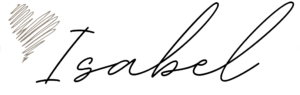Years ago, I always contemplated the idea of launching a blog. There were sooo many mixed emotions – What would people think? What if nobody even reads it? What if I’m bad at it? Then, one day, I came to the realization that I genuinely couldn’t care less about anyone else’s opinion! A blog, is something you own, unlike Instagram, Facebook, or any other social media platform. If you’re truly passionate about a subject, write about it and share it! I can assure you, there are thousands of like-minded individuals out there just waiting to connect with your content.
When I started this blog in 2018, I had no idea where to start. There are a ton of blogging platforms available; WordPress, SquareSpace, and Wix, etc. I felt extremely overwhelmed. After countless hours of research, I finally narrowed it down to WordPress.org. It is hands down the best platform to start a blog. Just remember, opt for .org, not .com (there’s a huge difference). WordPress provides full control, scalability, flexibility, SEO-friendliness, and security.
Let’s get started! I hope that these steps serve as a valuable guide and spare you countless hours of frustration!

Select a domain name
Decide on the topic or niche for your blog. Select a niche that you are passionate about! If you do not have a niche, that is okay! Blogging is all about consistency and writing about what YOU want to share with the world.
When it comes to selecting a domain name, choose a name that reflects you or your niche and is easy to remember. Make sure you don’t pigeonhole yourself and select a domain that is tooo niche (for example, www.isabelbeauty.com). Your personal brand may broaden beyond beauty down the line!
I highly suggest using your first + middle name or first + last name!
Set Up Hosting and Install WordPress
Select a reliable web hosting provider. Popular options include Bluehost, SiteGround, and HostGator. Sign up for a hosting plan that suits your needs.
Install WordPress on your hosting server. Many hosting providers offer one-click WordPress installations to make this process easy.
I use HostGator. This article is extremely helpful and explains how to set up your domain name and link it to WordPress: Read Here.
Choose a WordPress Theme
Hear me out: purchase a theme upfront. This will save you hours and days of frustration. It will also make your blog look extremely professional, clean, and put together! I wish I knew about these themes when I first started blogging, lol. EmPress Themes and Restored 316 have beautiful templates you can choose from!
It is an investment, but if you are serious about blogging and plan to do it for years to come, take the plunge now!
customize your blog
Personalize your blog by customizing the appearance and layout. Navigate to Appearance > Customize to access the WordPress Customizer.
Configure settings like site identity, colors, fonts, and header/footer options. If you purchased a theme, then the colors and fonts will already be predetermined.
When it comes to designing a logo, you can either hire someone or create on yourself. I love using Canva! They have a ton of templates you can use for free. Familiarize yourself with Canva because you will use it a ton to promote your blog on Pinterest!
install essential plug-ins
Enhance your blog’s functionality by installing essential plugins. Some popular ones include Elementor for an easy way to build pages, Yoast SEO for search engine optimization, Akismet for spam protection, Jetpack for various features, Google Analytics for WordPress by MonsterInsights for website analytics, and Smash Balloon Instagram Feed for a clean, customizable Instagram feed.
Install and activate these plugins from the WordPress dashboard under Plugins > Add New.
create important pages
Create essential pages for your blog, such as a Home Page, About Page, Contact Page, and Categories/Topics Page. A Categories Page showcases the different categories or topics your blog covers. This helps readers navigate and find content related to their interests. For example, my categories are: Beauty, Lifestyle, Wellness, and Travel. You can do this by going to Pages > Add New.
Write and publish content for these pages, ensuring they provide valuable information to your readers.
Write and Publish Blog your first post
Start creating blog posts on topics relevant to your niche. Make sure you have Elementor downloaded. This allows you to drag and drop different elements and widgets into your blog post! Go to Posts > Add New > Edit with Elementor to write and format your content.
Optimize your blog posts for search engines by using relevant keywords and adding meta descriptions.
Promote Your Blog
Share your blog posts on social media platforms, engage with your audience, and build a presence in your niche. One social media platform that bloggers often overlook is Pinterest. Do not make that mistake! 70% of my viewers come from Pinterest! It draws in a ton of readers! Create eye-catching pins using Canva. The golden rule is to create 5-10 pins per every blog post.
Also, consider using email marketing to grow your subscriber list and keep your readers updated on new content.